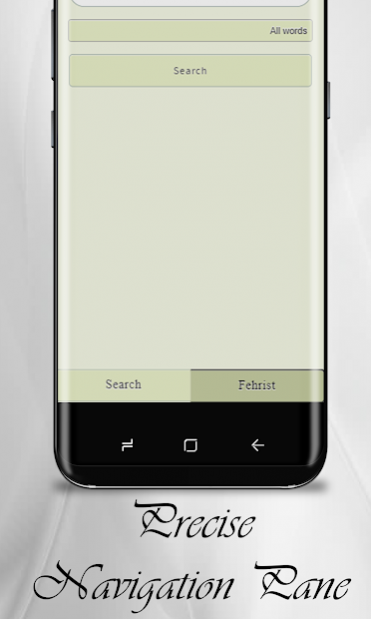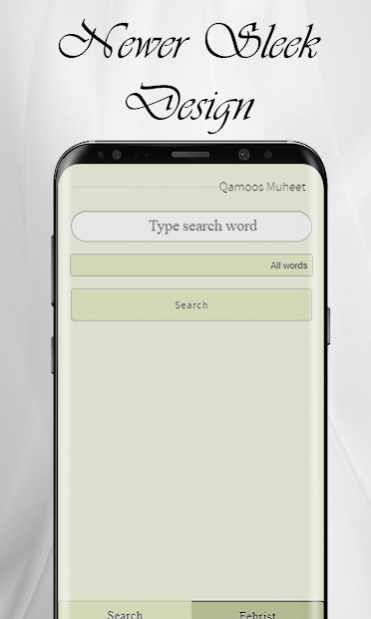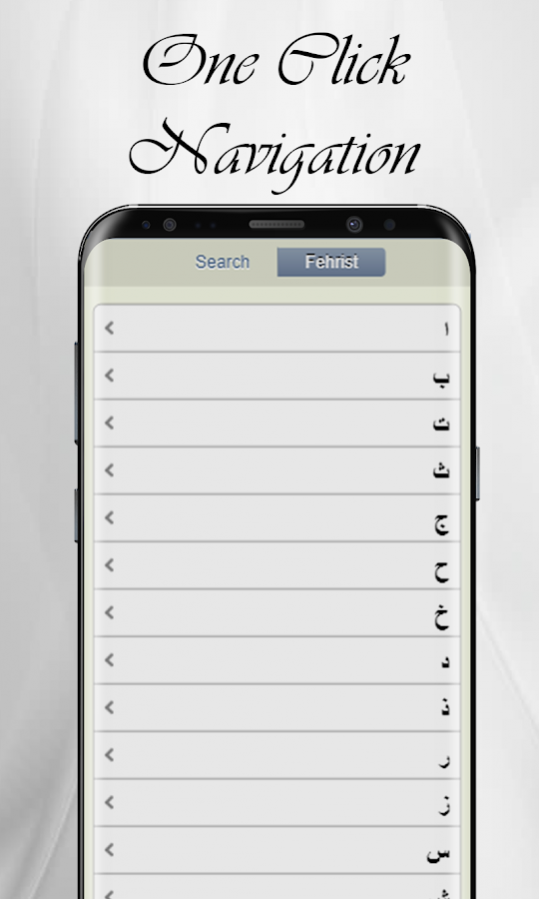Qamoos Muheet Pro 8
Paid Version
Publisher Description
Interactive searchable lexicon for Arabic language. Search is incorporated in the app structure to ease the process of reaching towards the desired word and its relevant meaning.
"Al Qamoos al Muheet" for Firouzabadi is the lexicon which flew to fame everywhere, commonly mentioned on everyone's lips , until almost the word "dictionary" replace "Qamoos" as many people thought they are synonymous,
Some of its characteristics and advantages:
1 - Abundance of materials and capacity, investigated,
2 - Shortened and well versed matter,
3 - Inimitable way, and its approach to adjust the arbitrator words,
4 - Its sheer attention to names and flags of countries and thus it is a glossary of countries,
5 - Its attention by mentioning the names of trees and plants with medicinal drugs to clarify and demonstrate the usefulness of their characteristics ,
It also mentions names of many diseases, and names of a variety of swords, horses, carnivores, birds, important dates and magnanimous wars.
About Qamoos Muheet Pro
Qamoos Muheet Pro is a paid app for Android published in the Teaching & Training Tools list of apps, part of Education.
The company that develops Qamoos Muheet Pro is NujoomApps. The latest version released by its developer is 8. This app was rated by 4 users of our site and has an average rating of 2.8.
To install Qamoos Muheet Pro on your Android device, just click the green Continue To App button above to start the installation process. The app is listed on our website since 2019-10-15 and was downloaded 116 times. We have already checked if the download link is safe, however for your own protection we recommend that you scan the downloaded app with your antivirus. Your antivirus may detect the Qamoos Muheet Pro as malware as malware if the download link to com.nujoomapps.qamoos is broken.
How to install Qamoos Muheet Pro on your Android device:
- Click on the Continue To App button on our website. This will redirect you to Google Play.
- Once the Qamoos Muheet Pro is shown in the Google Play listing of your Android device, you can start its download and installation. Tap on the Install button located below the search bar and to the right of the app icon.
- A pop-up window with the permissions required by Qamoos Muheet Pro will be shown. Click on Accept to continue the process.
- Qamoos Muheet Pro will be downloaded onto your device, displaying a progress. Once the download completes, the installation will start and you'll get a notification after the installation is finished.